Hey frendz, here I present a detailed tutorial about configuring any OVPN file that you get with TCP 443 port and convert it into a working trick of your operator.
Note: This method will only work with NMD VPN. So download NMD from HOW TO USE NMD VPN ON PC ARTICAL.
First of all, download VPNBook file as it is evergreen. But if you know any more faster service, then it is up to you. But be sure that is should support TCP 443 protocol and TCP protocol is opened in your
region.
Host Configuration For this, you need to know the opened and working host in your state. Now go to hidemyass.com and search for fastest proxy with HTTPS port.
Then, add these lines in your VPNBook TCP 443 ovpn file.
http-proxy-timeout 9
http-proxy **.**.**.** ****
http-proxy-option AGENT
'Opera/9.80 (J2ME/MIDP; Opera
Mini/528.16 (iPhone; U; CPU
iPhone OS 3.0 like Mac OS X;
en-us; compatible;
Googlebot/870; U; en)
Presto/2.4.15'
http-proxy-option EXT1
'Host:**.**.**.**/'
http-proxy-option EXT2 'X-
Online-Host:**.**.**.**/'
Replace the '*' in front of
'http-proxy' with the proxy
from HMA(HidemyAss).
Replace the '*' in front of
'Host' and 'X-Online-Host'
with the host. Same host in
both the lines.
Now save it and use NMD VPN
to connect. If not connected
successfully, try these
troubleshooting tips:
Troubleshooting
1) VPN is connected but can't browse or download:
a) Make sure that you are opening the NMD with administrator privileges in
Windows Vista/7/8.
b) Also check if TAP Driver is successfully installed. This problem often occurs in
Windows 8.
c) Also make sure that the below lines is mentioned in the config files: "route-method exe" "route-delay 2" without quotes.
d) If problem still persists, then add these lines in your config: "win-sys env" without
quotes.
2) VPN gets disconnected after a some seconds: Add this line in your config
file: "reneg-sec 0" without quotes.
After this tutorial, you should
Now make your own config
file
![[FREE]Get a Free 4G SIM Card from Airtel at your Home 2021 [FREE]Get a Free 4G SIM Card from Airtel at your Home 2021](https://techgradeindia.files.wordpress.com/2015/06/airtel-4g-tariff.jpg?w=658&h=230)
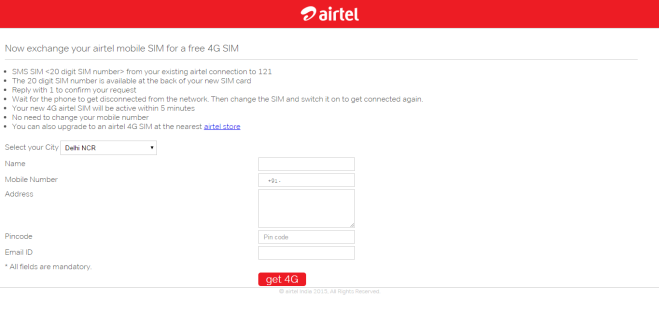
![[TUTORIAL]HOW TO MAKE CONFIGURING OF ANY OVPN FILE 2021 [TUTORIAL]HOW TO MAKE CONFIGURING OF ANY OVPN FILE 2021](https://1.bp.blogspot.com/-ElF-Jjr0jV8/VtFf8lJWpNI/AAAAAAAABvM/F7KSyf4A6TM/s1600/no-image.png)
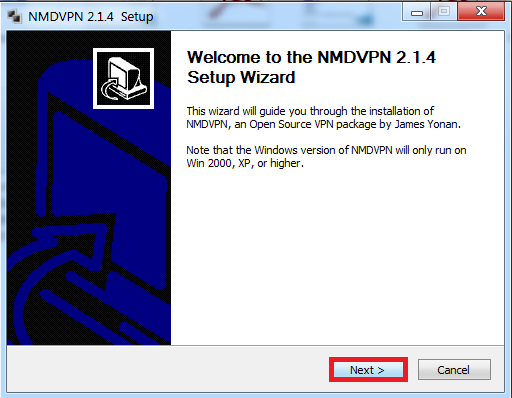
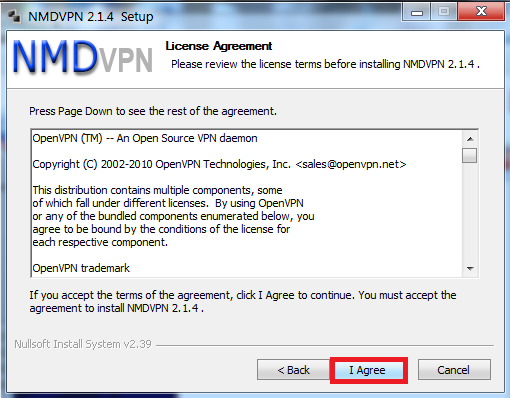
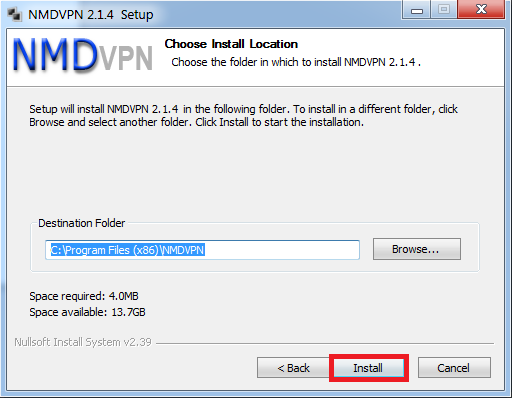
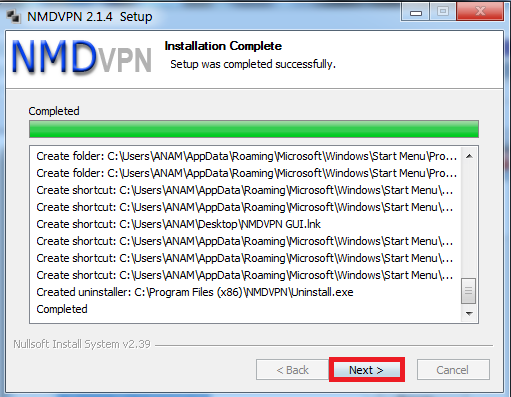
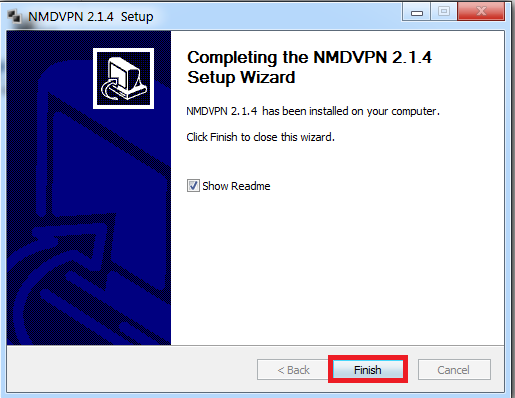
![[exclusive]Ditto TV Trick – Get free Ditto TV 1 Year Premium Subscription(Proof)-APRIL'2016 [exclusive]Ditto TV Trick – Get free Ditto TV 1 Year Premium Subscription(Proof)-APRIL'2016](https://blogger.googleusercontent.com/img/b/R29vZ2xl/AVvXsEiAo28_8XoVEEE9VgOHZa91g3MMd-3-B645NgJN0znkDZuZdZ-TLHE6ik59i7n360vOGBoPibXiedpyvcEuTNiGtpecC0tTY2vMOfiK8QFMOVLvZ7H29ofJjOatMV5aholUl1SgNAZbfz4/s72-c/Screenshot_2015-06-22-08-06-52.png)